Posted in Blog, Create, Design Thinking, Facilitation, Innovation by Jo North
In this blog I’m going to be sharing some of my favourite productivity hacks for virtual facilitators because, I don’t know about you, but I always feel more confident, polished and together when I’m really on top of things. It means that I can work smarter instead of harder too and create either more ‘me time’ or more space to work ‘on’ instead of ‘in’ the business.
I’ve got a really exciting few weeks ahead, too. I’ll be virtually facilitating open innovation sprints at Northumbrian Water’s Innovation Festival 2020 – 1x 2-day sprint on the value of water and a 1-day sprint for Kielder Water & Forest Park on contributing to the climate change agenda. I’ll be working with a really diverse group of around 20 delegates on each event, which will be great.

I’m also working on a new programme of maritime and cross-sector innovation events for the autumn onwards, and some executive development programmes online for business leaders for two northern universities. All great stuff that I love!
Staying Organised
Being super organised as well as flexible is key to success in events such as these, and I’m going to share here the productivity hacks for virtual facilitators that I use literally all the time to help me achieve fantastic results. I was facilitating online well before Covid-19, but since it really hit us here in March 2020, at the time of writing this I’ve facilitated over 1,600 delegates online in just the last 4 months. These productivity hacks have been invaluable.
These productivity hacks don’t just apply to virtual facilitation, either. I’ve started to notice a shift. I don’t know if you’ve seen this too?
There are still lots of online facilitation events and meetings and workshops and so on happening, I think events are predominantly online. But in person seems to be gradually starting again as well.

In fact, I had a coaching session with an Idea Time Academy client this week who is starting to get people back in the room and wanted me to help her create a low touch, socially distanced, safe facilitation plan. We worked through everything from start to finish and thought about how we could achieve a really fantastic experience whilst making sure that everybody stays safe and well. So, if that’s something you’re interested in, you’d like me to do anything on, then do let me know in the comments below. As always, I’m really happy to do anything that you find helpful!

Supercharge Your Virtual Engagement
What’s also really exciting is that I’m in the process of creating a really fantastic and FREE Supercharge Your Virtual Facilitation 5-day challenge for you. It’s all about engagement online, especially using Zoom. Look out for that – it starts 7th September 2020 and is completely free. Get on the waiting list to get some early goodies in advance!
Now, I promised you some productivity hacks. So, let’s get stuck in. I’ve done earlier content on productivity hacks for facilitators and created these free resources. The ones I’m sharing here are additional to what I’ve shared before – Productivity Hacks for Virtual Facilitators volume 2, so to speak!
Just a note – with the exception of Ecamm Live and SessionLab, I gain no financial or other benefit for recommending these things to you or for sharing the links. I’m writing about them all – including Ecamm Live and SessionLab, for whom I’m an affiliate, because I genuinely use them myself almost every day.
Productivity Hack Number 1 – Streamline your Planning
When you get your session planning down really, really efficiently but still creatively, then I think that’s a massive help. I don’t know about you, but I often spend longer designing a really bespoke, specific event than I do facilitating it. It’s so important we put the prep in, and there are some ways of actually saving some time and getting really streamlined with how you organise that prep. One of my favourite tools for doing this is SessionLab.
With SessionLab, you can plan your workshops in blocks of time, and then move those blocks around if you want to swap the order around.
As you allocate a duration for each block, SessionLab automatically calculates the length of your session.
The blocks can be colour-coded to create an easy-to-use visual reference, especially when you’re in the process of facilitating.
SessionLab is all located in the Cloud, so that you can access it wherever you are.
You can click on each block, move it around, put notes in, attach documents and links.
You can also invite others to co-create and collaborate on the design with you.
What I also love about SessionLab is that, whilst your work remains private and secure, there is a library of loads of ideas and templates from other SessionLab users who have chosen to share their session designs.
SessionLab has a forever free option. You can use it to get functionality from it and don’t have to pay a penny. If you want to upgrade and get some extra features (which I do because I use it so much) the price for that is $13 per person per month. I think it’s really good value because I’m using it all the time. And I use it to do all sorts of things. For example, even if I’m planning a short training video, I’ll use SessionLab to shape the structure.
Productivity Hack Number 2 – Create Virtual Flipcharts Using Editable PowerPoint Slides
I’ve found that the low-tech option of creating a really accessible activity pack for delegates in PowerPoint is a massive timesaver.
I create ‘virtual flipcharts’ for delegates using editable Powerpoint slides which I then email to delegates in advance of the session. Delegates can then either use these as individual worksheets or as a collaboration tool in Zoom or Microsoft Teams breakout rooms using the ‘share screen’ facility, with a volunteer in each breakout acting as ‘scribe’ to capture the outputs from their group.
This is a productivity hack for virtual facilitators because most people feel comfortable typing into slide, so it’s accessible. For short sessions, sometimes the time investment of the learning curve that delegates experience in getting to grips with an online whiteboard tool such as Miro or Mural doesn’t generate a return, although Jamboard is a great option for simultaneous virtual sticky notes!
It’s quick for people to feedback to the wider group using the slide, and you can ask the scribes to send you the PowerPoint directly to your email in the chat or screenshot it if you prefer. (Documents can also be saved in Microsoft Teams for all to access, but not in Zoom).
One of the fantastic time savers that I use a lot is SlideModel. You can see some of my creations in the images here.
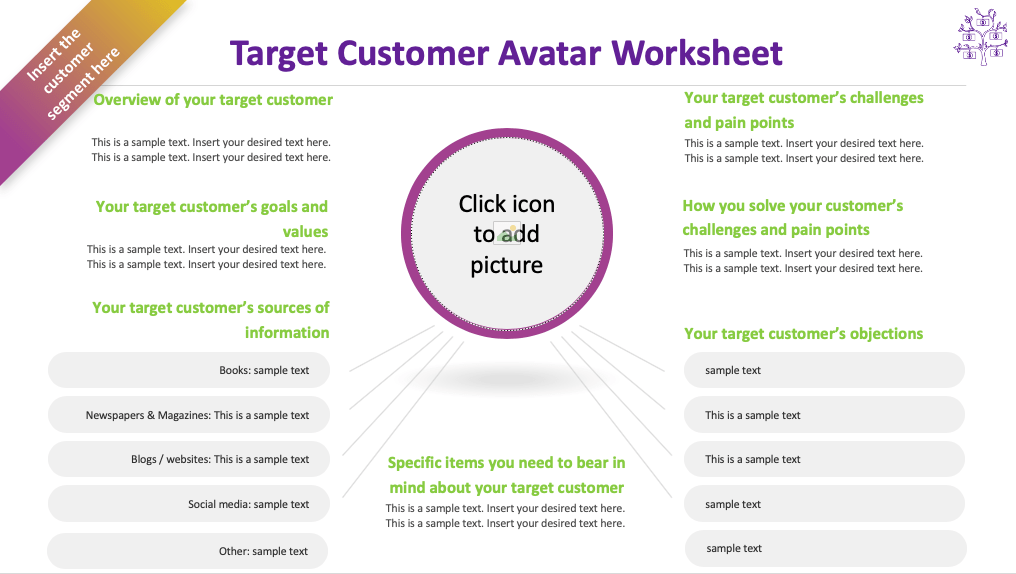
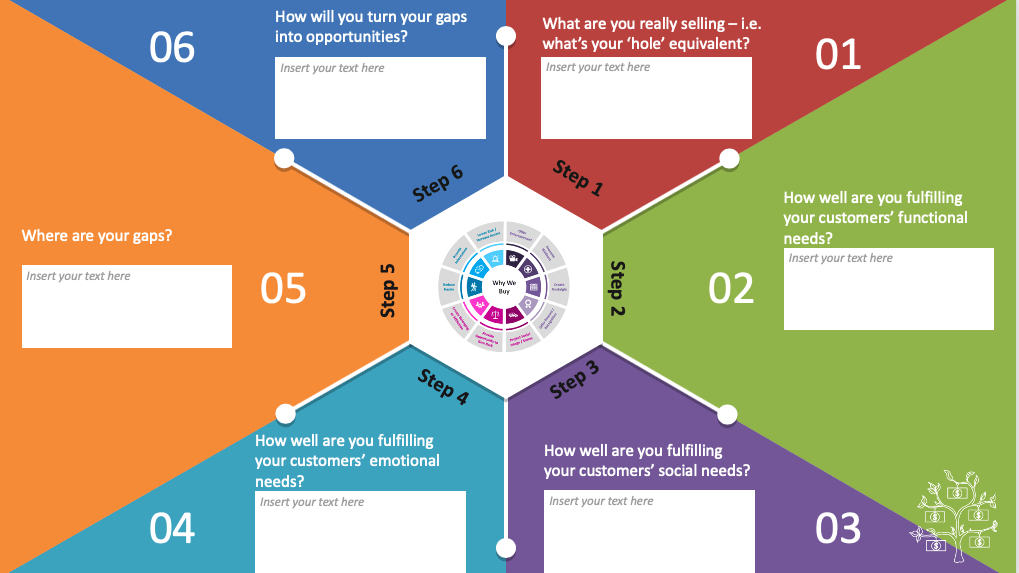
SlideModel has 20,000 fully editable PowerPoint templates that you can access and they all look really, really smart.
You can edit them, you can change them to match your branding, or your client’s branding. There are templates for strategy, leadership and HR models, for lean thinking, innovation, marketing and much more.
There’s currently no free access to SlideModel, but their pricing – especially on an annual level – is great value. I certainly get my money’s worth and have bought the annual unlimited downloads option for just under $200. I always make the slides my own and spend time developing them to suit my needs, but the templates give me a great start.
Productivity Hack Number 3 – Great Quick & Easy Graphics with Canva
Canva is such a fantastic, quick and easy graphic design tool.
I use Canva all my social media graphics, to design great looking presentations, infographics, workbooks and more – often combining it with SlideModel to mix things up and get the best from each.
There are loads of great templates to choose from, or you can create your own designs from scratch.
Canva has a library of stock photos, icons, backgrounds and more that you can use and export, and you can upload your own images too.
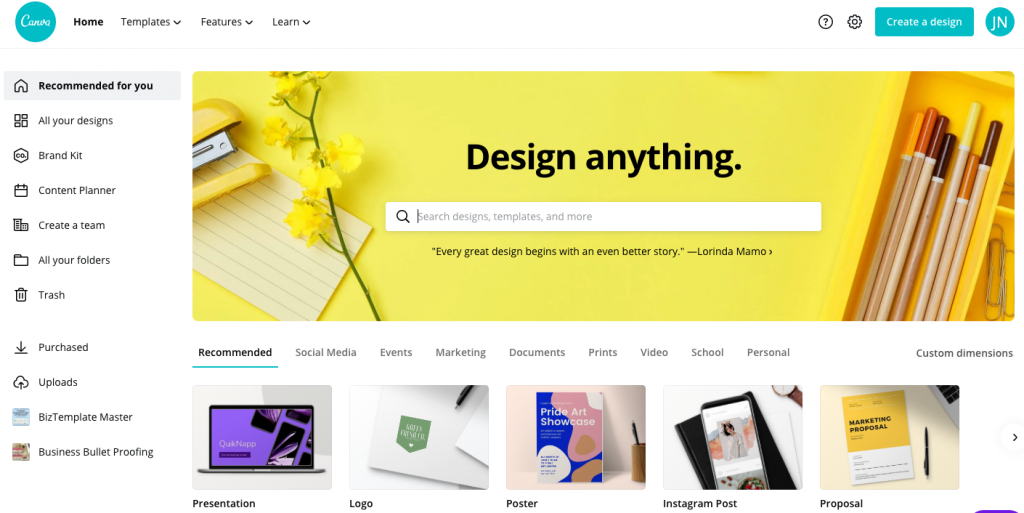
It’s so easy to use. If you can use something like PowerPoint, Canva is a doddle. You can see some of my Canva creations in the images here.
You can change the fonts and the colour-ways to meet your brand specifications.
Canva Basic is free forever. I pay for the Canva Pro version because I use it practically every day. The Pro version is free for 30 days and if you want to extend it then the investment is about $9 a month, or about $100 annually. I believe that if you work for a not-for-profit organisation then Canva Pro is free for you.
Productivity Hack Number 4 – Quick & Easy Video
The next productivity hack is for Mac users only I’m afraid, although I do suggest a great alternative if you’re a PC user.
Ecamm Live is a brilliant tool for videos – either live or recorded. With Ecamm Live you can add graphics, sounds, change camera angles and much more all through one desktop. If you’re into live video, you can use it to stream directly to Facebook, Twitter or YouTube. You can also use it as a virtual camera in Zoom to make sure that your photo tile stands out in the Zoom wall on gallery view and help us virtual facilitators to level up our presentation.
Here’s my link for a free two-week trial of Ecamm Live – and there are plenty of great videos that can help you get set up with it super-fast. I like these from Adrian Salisbury of Ecamm Live and Ian Anderson Gray, an expert in confident live video.
If you’re a PC and not a Mac user then do checkout Streamyard which is also a great tool for virtual facilitators who want to record videos and for go live.
Productivity Hack Number 5 – Fast, Accurate Transcripts using Artificial Intelligence
My friend and Business Growth Club partner, Mahmood Reza, the Numbers Rockstar, gets full credit for this productivity hack for virtual facilitators because I got it from him!
If you have audio or video files (i.e. mp3 or mp4 files) that you want to transcribe, then use Otter.ai. Just drag and drop your file in and you will get a fast, accurate transcription – with or without time stamps, according to your preference – often within minutes.
You can also integrate with your Zoom account so that you get transcripts automatically. How productive is that!
You can get 600 mins per month (maximum of 40 minutes at a team) completely free on Otter.ai’s Basic package. The Premium version works out at just over $8 per month (paid annually) for 6,000 minutes per month with a maximum length of 4 hours each.
Next Steps
Once again, just to reiterate that I am an affiliate for Ecamm Live and SessionLab and that I gain no commercial or other benefit from recommending any of these tools. They are genuinely all things – including Ecamm Live and SessionLab – that I use day-in, day-out as productivity hacks for my virtual facilitation.
I’d love to hear about any productivity hacks for virtual facilitators that you use, so please so get in touch below and share them with me. It would also be great to get your thoughts on what I’ve shared in this blog.
And don’t forget, sign up now for my FREE Supercharge Your Virtual Facilitation 5-day Challenge starting on 7th September. You can find out more here. I hope you come and join me.

