Posted in Blog, Create, Design Thinking, Facilitation, Influencing people, Lead Your Team by Jo North
Icebreakers for online meetings. Are they always necessary? Not always – but often.

Do you need an icebreaker for your online meeting?
If your online meeting is a regular catch-up on the day-to-day, it may be better to get straight to business after some quick hellos. But if your online meeting is more of a training session, workshop, team building event, innovation or problem solving sprint, it will need creative facilitation all the way through, and a great icebreaker is definitely an important part of your meeting agenda.
Benefits of icebreakers in online meetings
Fun, well-chosen and facilitated icebreakers bring a number of benefits:
- When they are unusual or surprising, fun icebreakers positively ‘disrupt’ delegates’ thinking, get them out of the day-to-day and straight into participating in the session.
- They bring people together, create what will become shared memories and your delegates will begin to collaborate early on – setting them up for more task-focused work later.
- The best ones are linked in some way to the main purpose of your online meeting – so your icebreaker will provide a great warm-up for the themes you’ll be diving into more deeply.
Virtual engagement in online meetings
If you’d like even more fantastic tips on how to improve your virtual engagement in your online meetings, check out my free video course here.
14 simple and fun icebreaker activities for online meetings
In this blog I’m going to share 14 of my favourite, simple and fun icebreakers for online meetings. Each of them have been tried and tested with many different group types and sizes. I’ve used them with groups of up to 30 people who didn’t know each other before the session, through to smaller groups who knew each other pretty well.
These 14 online meeting icebreakers are:
- Thoughts and hopes
- Sketch your neighbour
- Team treasure hunt
- “One thing”
- Guilty pleasure
- Two truths and a lie
- Quick quiz
- “I spy” bingo
- Random “speed dating” pairs
- Week in three words
- Something that represents you
- Create a masterpiece
- Things I like about you
- Virtual obstacle course team game

Plan your online meeting icebreaker in advance
Whichever activity you choose, make sure that you plan your icebreaker well, practise it before the actual online meeting with some willing volunteers and be very clear about how you will run it, because how you open your session helps to set you up well for the rest of your event.
Just as when you’re facilitating an in-person session, there are some similar factors to consider when you’re planning your icebreaker for your online session. You still need to think about:
- What you want your icebreaker to achieve.
- Logistics – such as group size and any technical or physical constraints.
- Social factors – such as how well people know each other, why they are attending the session and how familiar they are with the technology.
- Contingencies in case your icebreaker doesn’t go as planned.
Here are the 14 icebreakers for your online meetings.
#1. Thoughts and hopes
Share your screen, and using an online collaboration tool such as www. mentimeter.com to get your delegates interacting straightaway by asking them to give feedback on fun and / or serious questions relating to your sessions.
I’ve written more about www.mentimeter.com in my article on Virtual Facilitation here. Essentially, it’s a fantastic tool that enables you, as the facilitator, to pose a question easily and within a minute or two, have aggregated responses from every participant showing in real-time on screen for all to see. Once your Mentimeter presentation is over, you can share and export your results and even compare responses over time to measure the progress of your delegates.
Here are some examples of icebreaker questions I’ve used with my delegates and how the results look when they are displayed in Mentimeter.
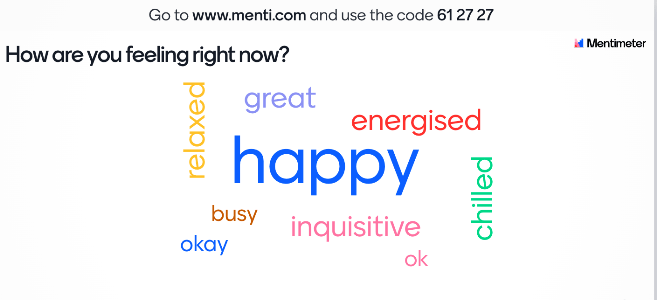
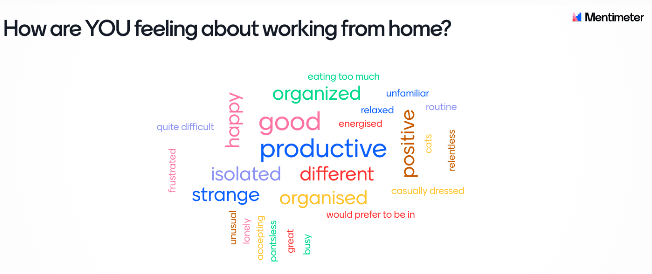
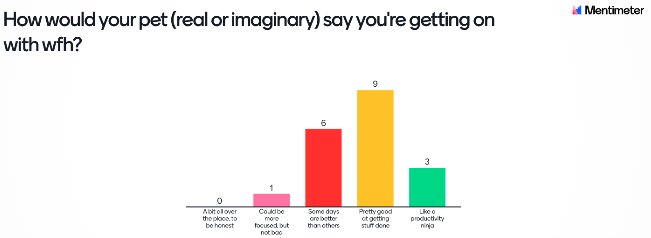
There are loads of options inside the Mentimeter app that you can use to ask delegates to enter their thoughts and hopes and show the results in different ways in real-time. And you honestly need zero tech skills to use the app. It’s all set up and ready for you to just type in your questions. I’m a big fan, as you can probably tell, and also want to say that I have no commercial or any other sort of relationship with Mentimeter, I just really, really like the tool!
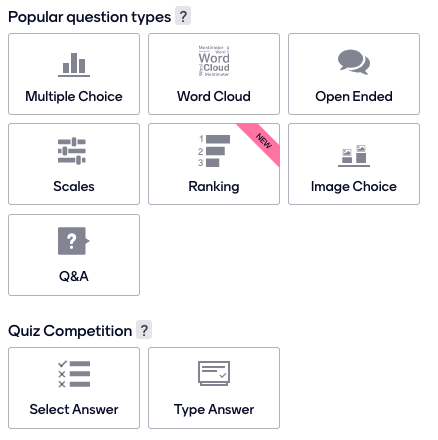
#2. Sketch your neighbour
Sketch your neighbour is a really fun and quick online meeting icebreaker that works whether people know each other or not. There are a couple of variations on this, depending on your group size.
Make sure you make it clear that this is for fun and that artistic ability isn’t important.
For a small group, simply ask people to quickly sketch their on-screen neighbour and then hold their handiwork up to the camera. It’s nice to get everyone to hold their work up at the same time as well as individually to grab a quick screenshot that you can share with delegates after the event.
For larger groups, I’m inclined to put them into smaller teams via the breakout rooms function. For a bit more collaboration and deliberate challenge, I ask them to create a sketch gallery of everyone in the breakout room using the instructions in this slide here.
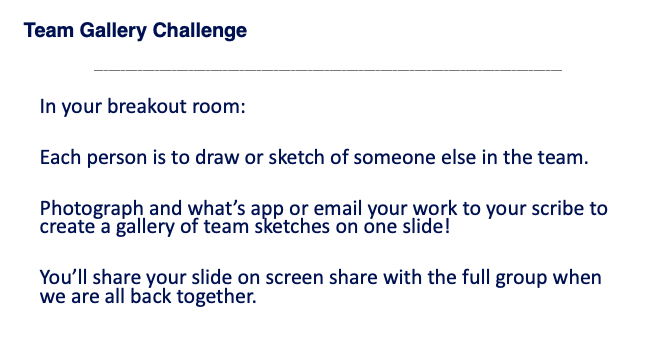
#3. Team treasure hunt
For a small group, run this activity as a single team challenge. If you have a larger group, split them into smaller teams using the breakout room function.
This is so easy and fun – and sometimes gets competitive too!
Give delegates a list of items to find and bring back so that the team can get a screenshot featuring as many of the items as possible. Every item found earns a point – so the objective is to get as many points as possible, plus you get a fun screenshot as a bonus!
Here’s the slide I use to brief delegates. When I know that I am going to be dividing the group into breakouts, I also email this out to everyone present – pre-set to be sent just a few minutes before the activity is due to start. The loo roll is a coronavirus lockdown themed item, and of course technically every photo you have of yourself is of the younger you!
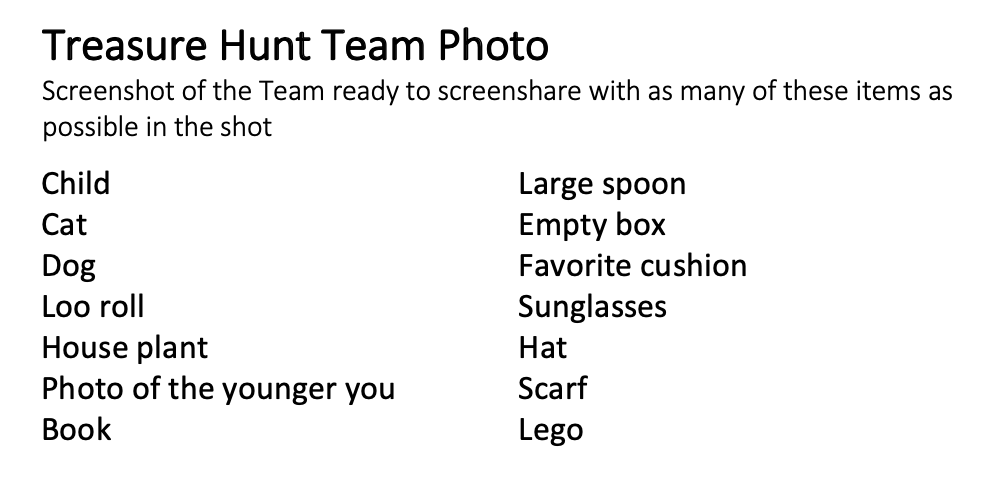
#4. “One thing”
This activity is really simple and punches above its weight in getting people to know each other better, both in online meetings and at in-person sessions. You can use it whether people know each other well, a bit or not at all.
Use the breakout room function to put delegates into smaller groups of two or three people, ask them to introduce themselves if necessary and then to share the “one thing” that they’d like their colleagues to know about them and why.
This leads to some cracking conversations and connections, even between people who have never met before.
#5. Guilty pleasure
This is really easy and often results in some memorable responses, that helps delegates to have fun and get to know each other as humans as well as colleagues, and settle into your online meetings too.
I have to confess that I have “borrowed” this one from my friend and colleague, Morgan Price.
When you’re doing introductions, ask people to share a guilty pleasure. Previous delegate responses that have stayed with me include pot noodle sandwiches, an obsession with late night B-movies and a penchant for Mr. Kipling Bakewell Tarts!
#6. Two truths and a lie
I use this icebreaker in an in-person setting as well as in online meetings. This icebreaker works as well for groups who know each other as it does for groups who’ve never met.
Each delegate has a few minutes to think of two true, interesting facts about themselves that others don’t know about them, and one plausible lie. They share their three things with each other and try to guess which one’s false and which ones are true.
You could also switch this up to Two Lies and a Truth instead.
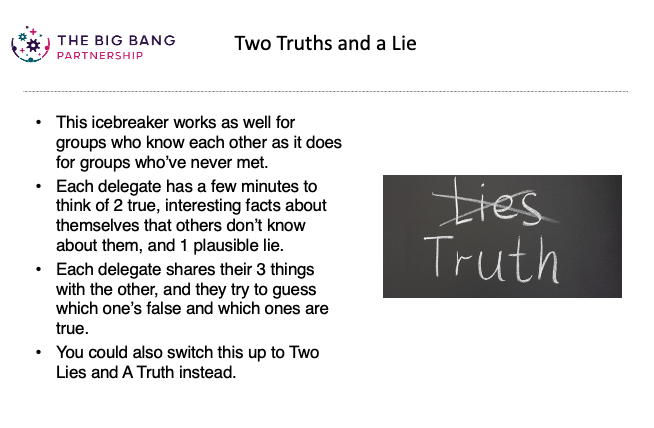
#7. Quick quiz
A quick quiz that’s fun and that relates to your topic is a great way to warm people up.
You can use a tool such as Mentimeter for your quiz (I’ve said more about Mentimeter in #1 Thoughts and hopes, above.
You could also use a special quiz app such as Slido, using the screen share function in your online meetings. It includes features such as a leaderboard, timer and scoring.
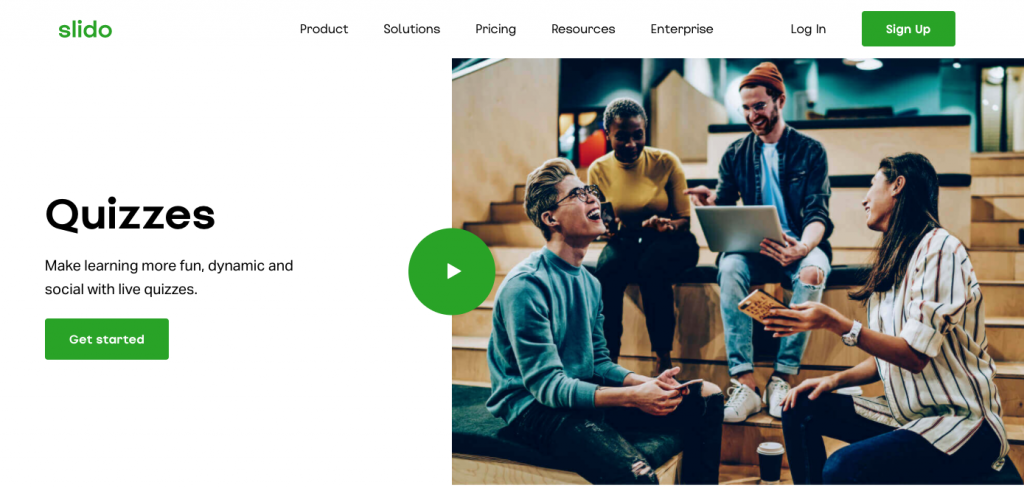
You could also send out a quiz on email to your participants a few minutes before you’re due to start. Here’s one I used for a Time Management online session using a simple Excel worksheet. Delegates worked in small teams in breakout rooms to complete the quiz.
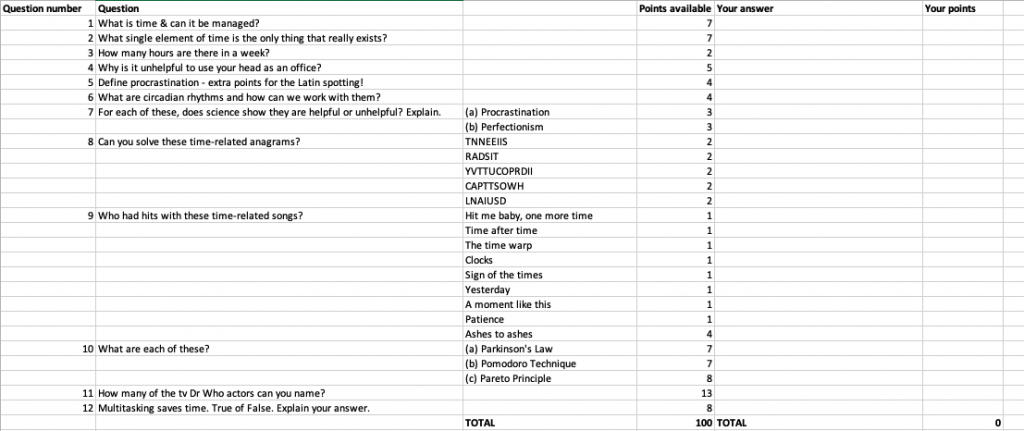
#8. “I spy” bingo
Create and email delegates an “I spy” bingo card that they can use to cross off the things they can see in the video tiles of their colleagues on screen. Whoever spots the most, wins! You can still do this when some people are using a green screen or virtual background. “I spy” bingo can be played an an individual or team game, and of course you can change the items on the card to whatever is appropriate for your own online meetings.
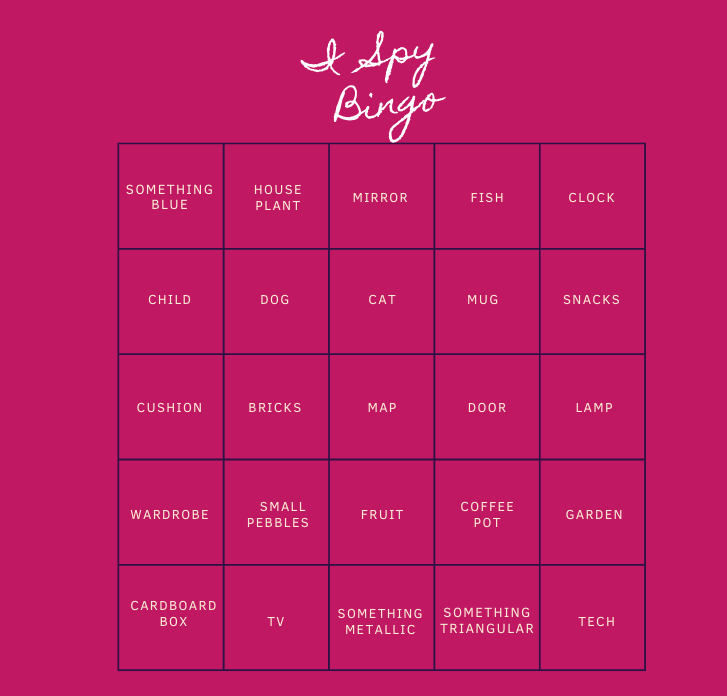
#9. Random “speed dating” pairs
Set delegates a question (e.g. “Why did you come to this business innovation session?” or whatever works for you) and then ask them to discuss that question in “speed dating” style pairs as follows:
- Allocate delegates to breakout rooms in pairs, for a couple of minutes.
- When the time is up, switch up the pairs by reallocating people to different partners in breakout rooms.
- Do this as many times as you need, then bring people back into the main room.
A big part of the fun is the surprise of delegates seeing who they’re paired with at the start of each round. You also need to be pretty nimble and practised in using the breakout room function in your online meeting software!
#10. Week in three words
Either by just speaking out in turn for a tech-free option, or using a word cloud function in a tool such as Mentimeter or Slido, ask delegates to describe their week so far in just three words.
#11. Something that represents you
Ask delegates to dash off and find an object from another room in their house that represents them. Give them a time limit.
When everyone has returned, each delegate shows their item and explains why it represents them. You can also do a fun screenshot with everyone holding up their items and waving to camera.
#12. Create a masterpiece
If you’re looking for a fun and creative online meeting icebreaker, use a painting of a group of people, such as this one, Portrait of a Family, by Coxcie, 1694, split your delegates into virtual breakout rooms and ask them to recreate the painting by posing, using accessories and taking a screenshot in a 10 minute time limit.
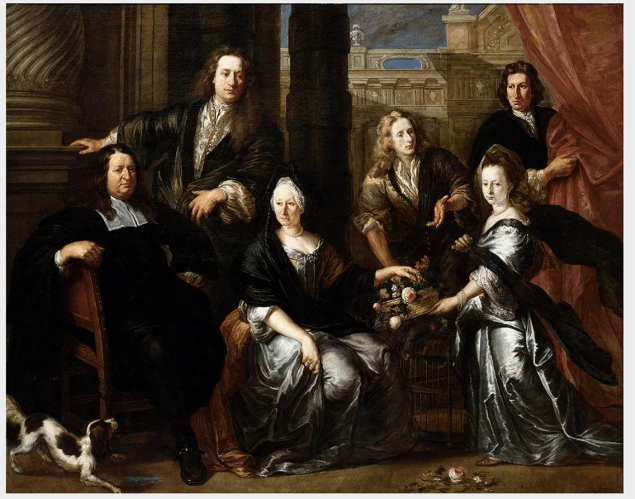
I used this one very recently with a corporate client I’m working with. It was such good fun and they did a brilliant job with it. Each group approached it differently, which was fab. Even Alfie the dog was involved, plus a green curly wig and variety of blankets and towels on heads!
#13. Things I like about you
This is a super start for online team building or learning events when your delegates know each other, and may or may not know you.
It’s really simple, too. Instead of asking participants to introduce themselves, I ask each of them to introduce a co-worker, including all the things they really like about that co-worker.
It’s usually not what they are expecting, so the element of surprise is fun.
People listen in more attentively as they are intrigued about what their colleagues will say.
It also gets the workshop off to a brilliantly positive, smiley and collegiate start.
#14. Virtual obstacle course team game
To positively disrupt the group’s thinking and get their heads out of the day-to-day stuff that might be in their minds and into the online meeting, I love using a virtual obstacle course team game using an online whiteboard tool, my favourite being Miro because it’s so easy and intuitive.
I set up breakout groups in Microsoft Teams or Zoom, with three separate tasks on one Miro board for each breakout group, and give a time limit for the groups to complete as much of the tasks as they can.
It’s really easy to set up and use Miro boards, check out my short video below to see how.
The activities are designed of course to get them talking, having fun and getting to know each other.
In the examples in the photo you can see that I’ve chosen three tasks:
- ‘Seat the table’ activity from the Miroverse community
- ‘Alterative uses’ activity – how many alternative uses can you find for a plastic bag?
- The team treasure hunt activity that I described above.
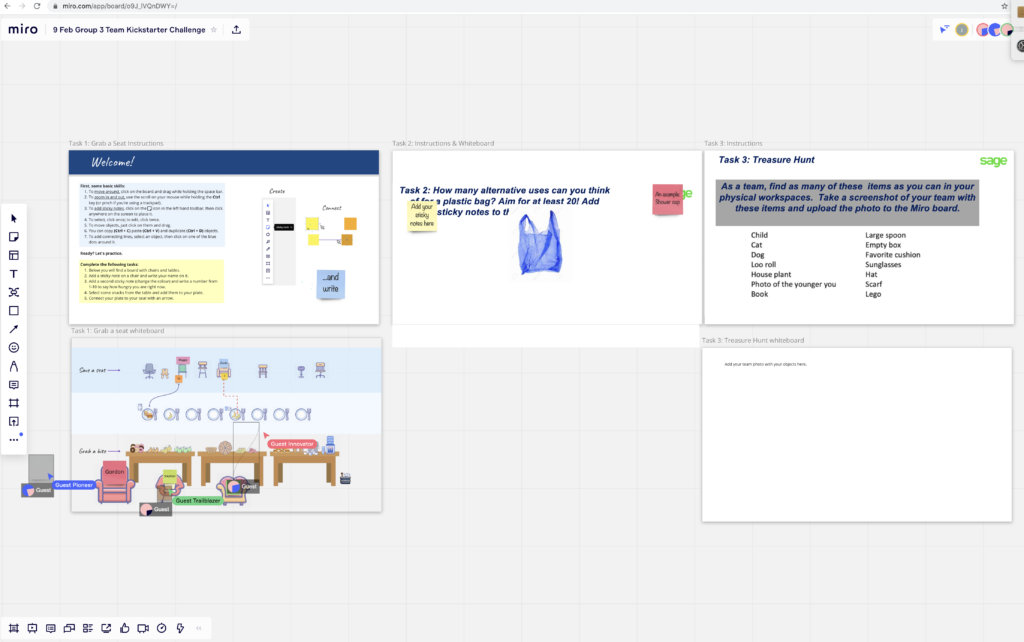
I change these up according to the time available, the purpose of the session and so on. I love seeing how I can be more creative each time!
You can also use the Alternative Uses activity on its own. Here’s a short video I created that explains how to use it and why.
Brilliant Icebreaker Questions for Your Virtual Meetings
Sometimes, simply asking great questions can be a really effective way of breaking the ice in your online meetings. Over time I’ve been collecting many of the icebreaker questions I use in virtual meetings and workshops. Go to my article here for a collection of 200 icebreaker questions, organized into different meeting types. Hope they’re useful if you’re looking for some fresh ideas! Let me know what you think. What questions would you add?
Next steps
Join my free Idea Time for Workshop Facilitators Private Facebook Group
If you’re interested in facilitation and developing your professional practice as a facilitator, I’d love you to come and join me in my free, private Facebook Group, Idea Time for Workshop Facilitators.
As well as a fantastic community of likeminded people, you will get access to free facilitation trainings, tools, techniques and time savers.
Get my free Supercharge Your Virtual Engagement on Zoom Video Course for Online Meetings
If you’re a Zoom workshop facilitator, click the button below to get my free Supercharge Your Virtual Engagement on Zoom Video Course.
If you’d like to book us to deliver some professional virtual facilitation for you and your team, or would like a one-to-one virtual facilitation training and coaching session, you can find out more about what we do here, or contact me direct using the form below and I’ll get straight back to you.
Hope to hear from you in so that we can chat about all things icebreakers, online meetings and virtual facilitation! x


Like this – innovation with practicality
Thank you very much indeed, Mahmood.
Where is the first place you’ll visit post lockdown and why?
Thank you Sonic – I will go to see my daughter. Jo