Posted in Blog, Create, Design Thinking, Facilitation, Innovation by Jo North
The Lotus Blossom activity is a great technique for virtual facilitators to use in online workshops when working with remote teams and provides a super alternative to team mind mapping. In this article, I’ll take you through a step-by-step process so that you can use the Lotus Blossom technique with confidence in the situational analysis or idea generation stages of your innovation sprint, workshop or event.
Some delegates say that the Lotus Blossom technique helps them to create a significant number of quality ideas and solutions than some other methods, especially old-fashioned, unstructured brainstorming.
Often, delegates really enjoy the structure that the technique provides, and it’s certainly one of my favourites.
Here’s all you need to get started.
Lotus Blossom Quick Start Guide
To use the Lotus Blossom technique:
- Create your Lotus Blossom technique template (I use Powerpoint for mine)
- Familiarise yourself with each of the steps below and watch the super short video to see a demo of the technique in action.
- Prepare for your session as follows:
- Screen shot the template and paste into your favourite virtual whiteboard app as a canvas for your delegates to use
- Demonstrate how the tool works
- Invite participants to use virtual sticky notes in the whiteboard app to populate the Lotus Blossom together.
- Review the activity once it’s complete – and that’s it!
Simple and very effective.
Read on for more details.
What is the Lotus Blossom technique?
The Lotus Blossom technique was created by Yasuo Matsumura, a management consultant working in Japan.
It may look elaborate, but it’s a really simple and effective way of using free association to create ideas and a nice alternative to the mind map.
Some people enjoy its more structured approach and the way in which the technique guides you to expand your thinking.
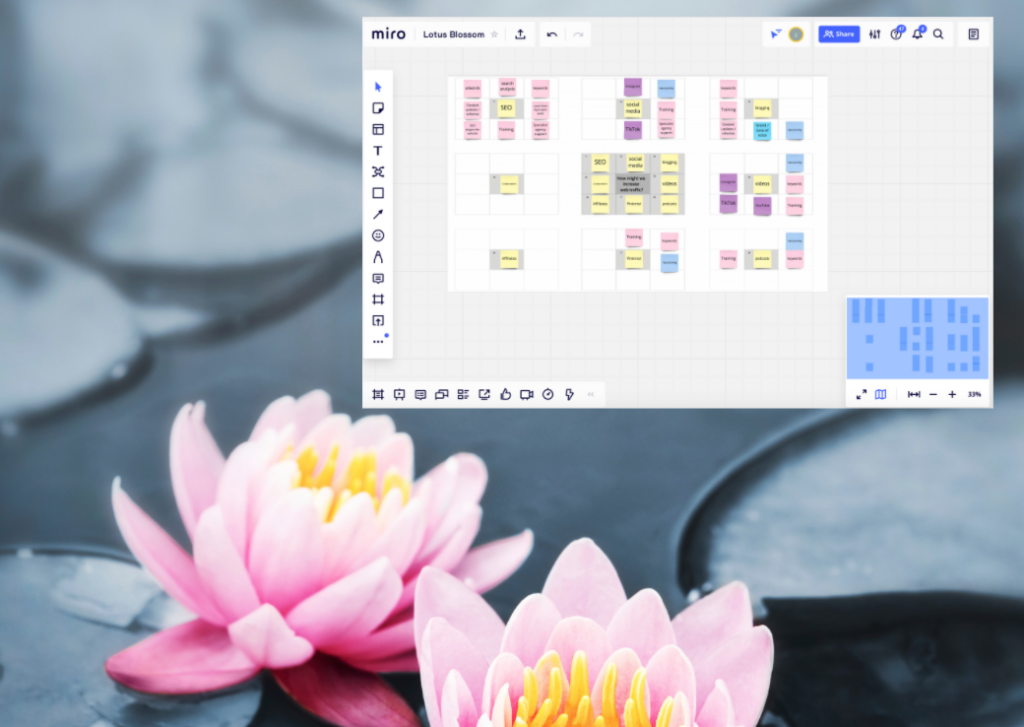
A Quick Word on the Creative Problem Solving Process
The originator of the Creative Problem Solving Process, Alex Osborn, was a founding partner of an American advertising agency.
Because the currency of advertising is creativity, Alex Osborn wanted to develop a process that would enable the people in his agency to be more productive and effective. He published an initial Creative Problem Solving Process in 1952, followed by further publications in the 1950s and 1960s to raise general awareness of the method.
Alex Osborn also launched the concept of ‘brainstorming’ into common practice and language for the first time.
Using creativity and innovation techniques can help our minds to generate new connections and insights by getting us to think differently from our usual day-to-day way of thinking. We can use different types of technique for different stages of the Creative Problem Solving Process.
The Lotus Blossom technique is a great one to use for the idea generation stage of the process, which is sometimes also called the ideation phase. (Ideation just means coming up with ideas to find innovative solutions to the challenge in hand).

Why is the Lotus Blossom technique useful for Virtual Facilitators?
There are literally hundreds of potential creative techniques that you can use in your workshops, and I will share more in these Virtual Facilitation Technique Library articles for you.
This is the first one, so do check in regularly and follow me on social media at @ideatimestudio on Instagram or Dr. Jo North on Linkedin to hear about the others.
If you’d like to learn more about creativity and innovation, have a look at my other articles here:
The Lotus Blossom activity encourages teams to stretch their thinking, go beyond the most obvious ideas and create a well-developed and structured idea space, packed full of thoughts and input, before considering it complete.
Creating a visual, or diagram, of how the ideas relate to the central theme helps teams to see patterns and make connections between their thoughts. These connections often lead to useful ideas that they hadn’t thought of before.
Asking delegates to share completion of a single Lotus Blossom template in small groups, perhaps in breakouts if you’re using Zoom or Microsoft Teams and have a large number of people, develops collaboration and a shared sense of purpose, as well as idea exchange.
How to use the Lotus Blossom technique
Ask your delegates to follow these steps. I’ve provided a worked example (increasing website traffic) for you here, too, created using the Miro virtual whiteboard tool.
I’ve created my own Lotus Blossom template for Miro, although I’m working on one that I hope to share in the Miroverse.
Step 1
Write your core theme, mission or challenge in the centre box of your Lotus Blossom grid, phrased as a question, such as “How might we…?”.
Phrasing challenges as questions moves our minds swiftly into idea generation and problem-solving mode.
Using language of possibility rather than certainty, such as “might”, gives people space to explore and be more creative because it removes the pressure to come up with the “correct” answers.
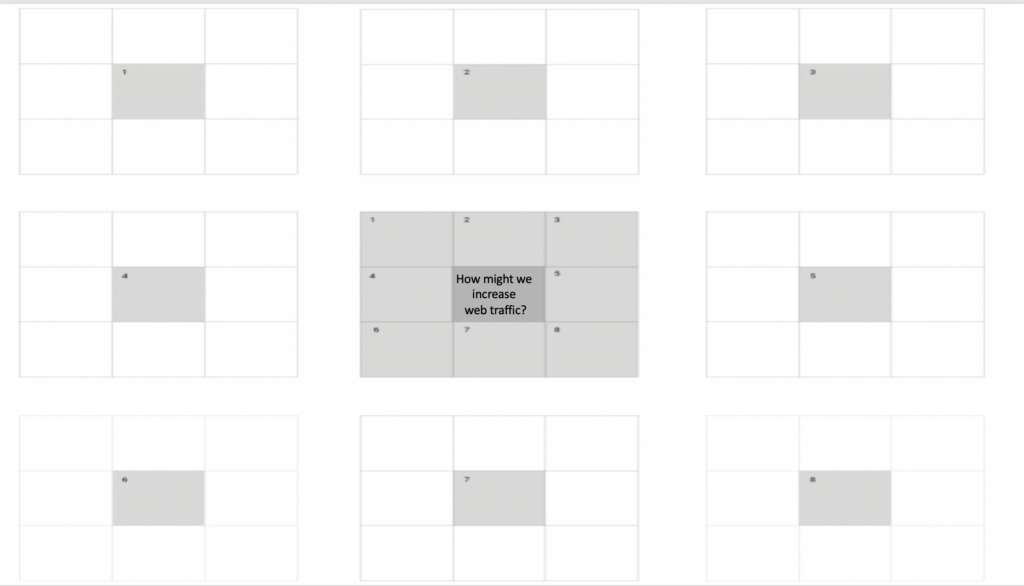
Step 2
The centre box has eight boxes – known as petals – stemming from it. Write something different that relates to your central question in each of these. You can either place the words directly on the petals or pick the most provocative eight answers from a larger group of words to place on the petals.
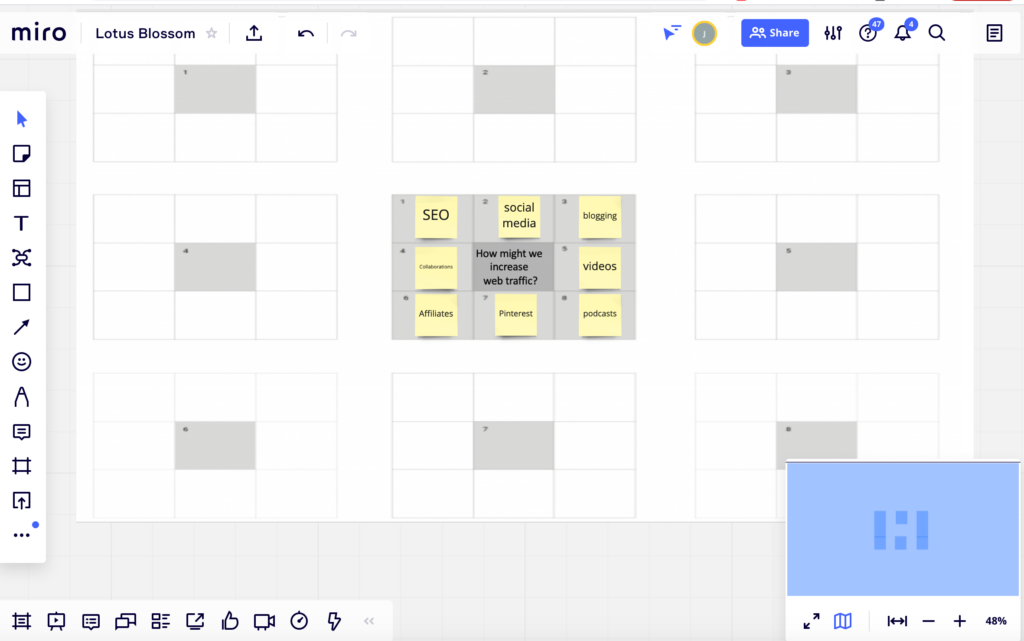
Step 3
Transfer the eight words from the centre square to the first ring of outer petals. Complete the surrounding eight petals with items that go into greater depth for the theme in the central core, as I’ve done here in this example.
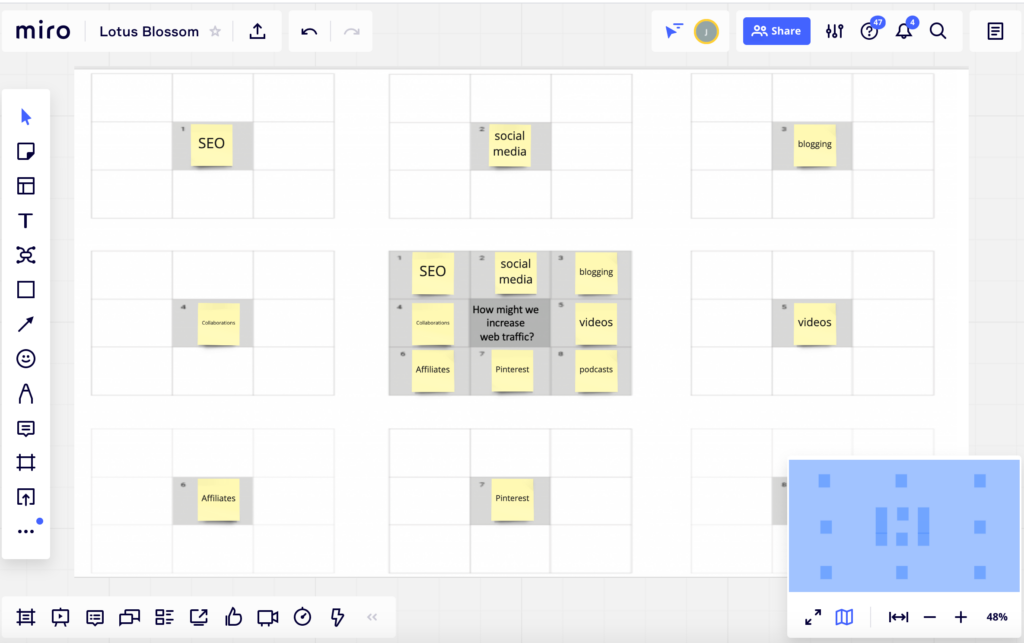
Step 4
The process can be repeated with each petal, opening further into more petals. Your participants can go as far as they can within the time available and use more space on the whiteboard to develop their grid further if they need to.
Here’s an example of a Lotus Blossom in progress, to illustrate the process.
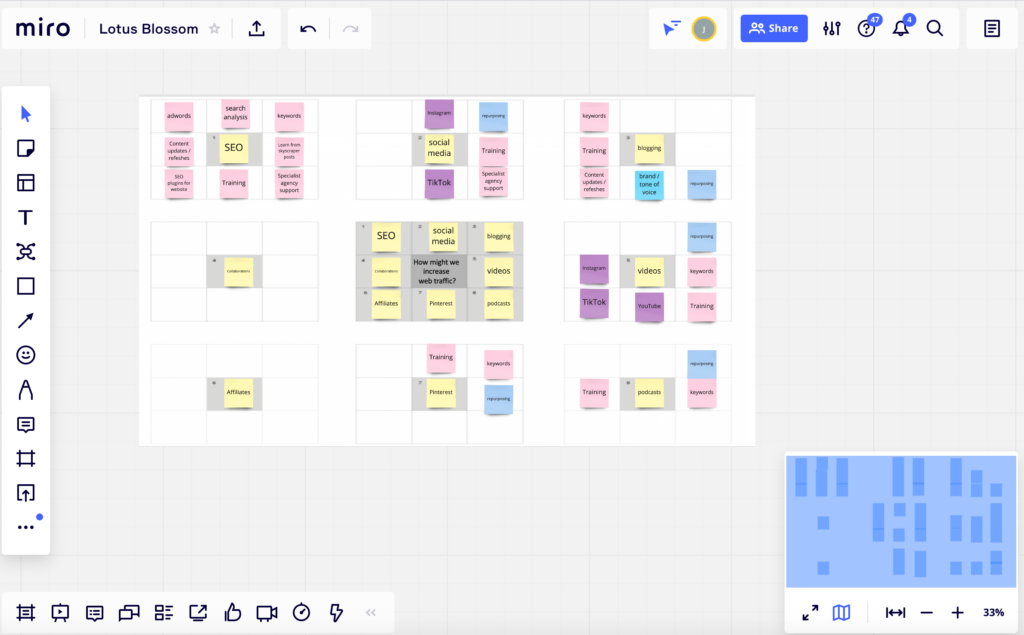
Step 5
As the Lotus Blossom expands, what new ideas or concepts are triggered or suggested?
Step 6
Finally, not all ideas will be appropriate. Ask participants to select the most valuable ideas and prioritise them. You could give them a budget of a number of virtual dots, for example, for them to put against the sticky notes that they think contain the most important ideas.
Virtual Facilitation tips for using the Lotus Blossom technique in your workshops
- For virtual innovation sessions and design thinking workshops, set up the Lotus Blossom template in your virtual whiteboard of choice. I like Miro because it’s just so easy to use.
- You can also ask delegates to print, sketch or post a Lotus Blossom template and either work online, or go analogue with a pen and handwriting if you want them to work individually first before coming together as a group.
- ALWAYS do a demo of the technique – some participants will get it straight away, but because we all have different learning styles, others will need to see it in action first before they can get started with confidence.
Come and join me!
If you’ve enjoyed this article and would love to learn more creative virtual facilitation tips and techniques that really get people hands-on and engaged, come and join me free in my Idea Time for Workshop Facilitators Facebook Group for livestreams, resources, direct access to me and a great community of like-minded virtual facilitators.
See you there!

